Vibe Coding for Personal Projects
5 vibe coded projects I use every week
Hey, I’m Colin! I help PMs and business leaders improve their technical skills through real-world case studies. For more, check out my live courses, Technical Foundations and AI Prototyping.
There’s been some mixed opinions recently on if AI coding tools can build real software. In this post, I thought it would be fun to share what I’ve built so far as inspiration on how far you can go. We’ll start with the simplest apps and increase the complexity as we go.
Substack Image Resizer + Video to GIF Converter
These two apps are quick utilities I made for myself to solve a recurring problem. The first was that Substack has specific file sizes it wants for uploaded images. I typically design my images in another program without thinking about dimensions, and converting the cover photo to Substack’s preferred size was a nuisance.
Here’s what I built:
This app takes in an image, detects the background color, and creates resized images for each of Substack’s publication styles. Then, I just download the image and upload to Substack!
The next problem was that Substack has very small file size restrictions for GIFs. I actually spent multiple hours trying different tools to convert videos, only for Substack to reject them.
Finally, I decided to solve this myself:
Each tool only took a few prompts and worked better than any solution I was able to find. I now use these weekly to share content with all of you!
The stack for both of these is very similar:
Python
Streamlit
Deployed via Replit
Python excels at data driven or operational tasks like handling image and video files, so it was a good choice. As of today, Replit is still the only platform that supports Python projects.
AI Prototyping Showcase
As part of my Maven course, I decided to try a User Generated Content loop. The basic idea here is that I would find something students can submit that would drive impressions, more people would see the course, and I’d increase enrollments. Those new students would submit content, and the whole loop would continue.
The best idea I had was a collection of student submitted vibe coded projects – they’re fun to explore and give students a good understanding of what they can ship by the end of the course. (Check it out here)
Features include multiple image files, Youtube embeds, voting, and a project submission.
To build this, I started with Bolt and pulled many components from 21st.dev. Once I was happy with the client side app, I exported the code to my computer and continued with Cursor to set up the server and database.
For this project I used an Express server and PostgreSQL db. The whole app is stored in Github, which triggers automatic deployments to Railway. This is my preferred stack at the moment – Railway provides an easy hosting platform that can host everything (client, server, db) with updates pushed directly from Github.
Maven Referral System
Another growth loop Ive explored is referrals. At the moment, Maven does not have a referral system, so I decided to build my own. This app allows users to create an account, generate a unique referral code, and track page views with their links.
I built this entirely in Replit. It includes a Stripe integration, auth, and events storage for analytics. The best part is that the referral link generation is automatic, saving me time from creating these manually for students. This app probably took me 4-6 hours in total and has driven about a dozen enrollments so far.
AutoLive.ai
AutoLive is one of the more complex apps I’ve built. I started this project in Lovable and swapped over to Cursor about 70% of the way through the project. Because Lovable has a 2 way Github sync, switching between tools is extremely easy.
AutoLive is basically a custom version of Google Slides for live courses. I can do all the normal stuff - add text, images, etc. In addition, I can run polls, Q&A, and embed other sites.
The embed part is really the main feature I wanted. It allows me to create other custom content with tools like v0 and Bolt, deploy that content to the web, and then add it as a slide in my presentation. I have a few really cool slides, like an API request tool that has a built in AI assistant.
This project also includes a bunch of realtime features – for example, when I swap slides, it automatically moves all students with me. I can see how many students are connected to the session and have real time votes and questions. The backend for this project is entirely hosted in Supabase.
Putting It All Together
Hopefully this quick overview of some of the things I’ve built has helped show you that these tools are good enough to build your own apps.
Yes, you need to be more technical to really make fast progress, but AI enables anyone to make progress. I’d still encourage you to learn the fundamentals, but if vibe coding gets you started, then dive right in!


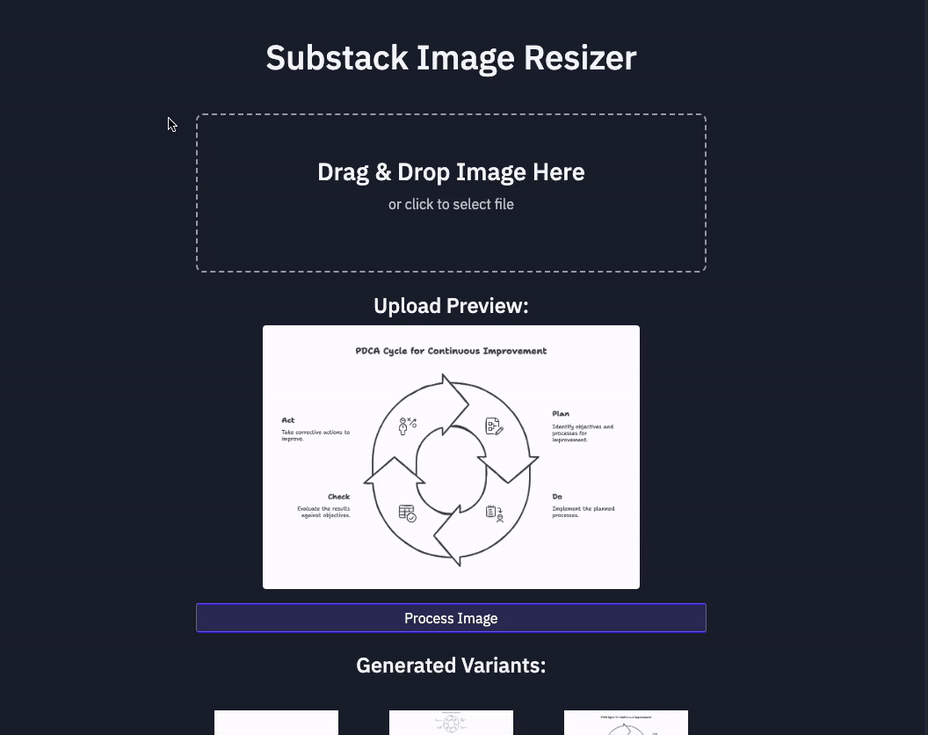




Cool apps, Colin! Have also enjoyed it a lot for quickly building smaller, personalized apps.
This is awesome, thanks for sharing Colin!